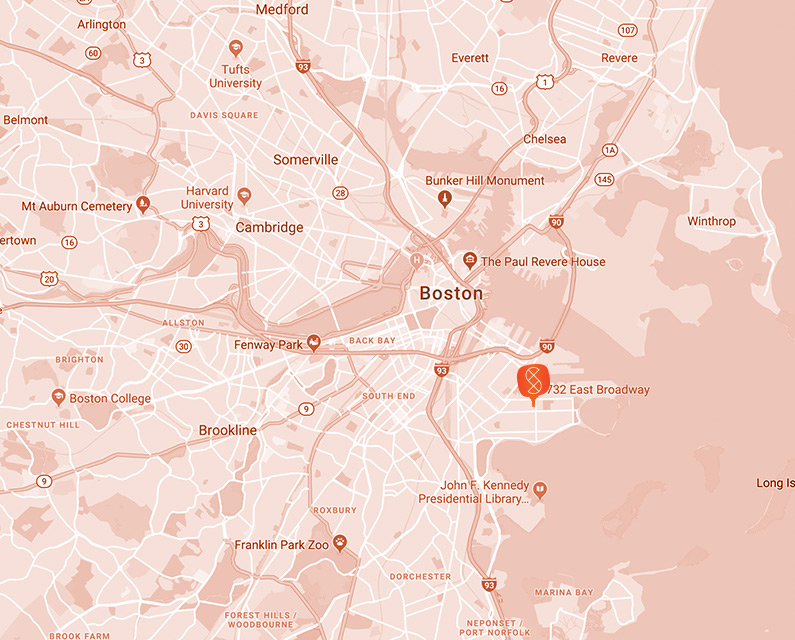Help
ACCOUNT QUESTIONS
Make sure you have signed up and have an account.
Make sure you are using the correct password. If you have forgotten your password, click “Forgot your password?” on the login page and follow the instructions.
Click “Forgot your password?” on the login page at marketplace.skipti.com
The username is always an email address.
You will have to set up a new account. If you have a live order and need to access it, contact Customer Service.
ORDER DETAILS
Click on the VIEW YOUR ORDER link that is included in your confirmation email. This will take you to the login page at marketplace.skipti.com. Once you have logged in, click on the PROFILE ICON>ORDER HISTORY. This will take you to a list of your orders.
You can cancel an order yourself up to two hours before the delivery window starts free of charge by logging in to your Skipti account at marketplace.skipti.com. Once you are logged in, click on the PROFILE ICON (top right), DASHBOARD>ORDER HISTORY>MY ORDERS>THREE DOTS>CANCEL OR DASHBOARD>ORDER HISTORY>MY ORDERS>THREE DOTS>CANCEL
Cancellations made less than two hours before the delivery/return window starts must be done through Customer Service and will result in total rental fees plus all courier fees.
To reschedule an order free of charge, you must cancel your current order any time up to two hours before the delivery / return window starts (refer to previous question for instructions), and then schedule a new order. If you make a change to the item or length of rental (if the item is available), there may be additional rental fees. Please note the item may not be available on the dates you are requesting. You can also contact customer service for assistance with this.
If you reschedule within the delivery window, the full charge of the order will be charged to your credit card on file. You can also contact customer service for assistance with this.
You should have received a cancellation email with details. Click on the ORDER TRACKING button that is included in your cancellation email.
Log in to marketplace.skipti.com and click the PROFILE ICON in the upper right corner and select MY DASHBOARD> MY ORDERS. Find the order number of the canceled order to confirm that it has been canceled.
Contact Skipti Customer Service via chat in the lower right hand corner of the page, email [email protected] or call us at 617-383-4235. We’re here 7 days a week, 7am-9pm EST and happy to help.
Contact Skipti Customer Service via chat in the lower right hand corner of the page, email [email protected] or call us at 617-383-4235. We’re here 7 days a week, 7am-9pm EST and happy to help.
If it is more than two hours before your delivery window, you can cancel your order at marketplace.skipti.com free of charge and schedule another on the original website you placed the cancelled order on. If you would like help from customer service you can contact them and they will make the change for you.
To reschedule less than two hours before your order window or during your order window, contact customer service, there will be a $35 rescheduling fee.
CREDIT CARD/PAYMENTS
Log in to your Skipti account at marketplace.skipti.com. Click on the PROFILE ICON in the upper right hand corner, click MY DASHBOARD>ACCOUNT>MY PROFILE>PAYMENT OPTIONS. On this page, you will see CHANGE under the card number.
Log in to your Skipti account at marketplace.skipti.com. Click on the PROFILE ICON in the upper right hand corner, click MY DASHBOARD>ACCOUNT>MY PROFILE>PAYMENT OPTIONS. On this page, you will see ADD NEW CARD.
You can delete any credit card on file at any time as long as it is not attached to a live order – if you have a live order, it must be completed or canceled. You can delete a credit card attached to your account by logging in to your Skipti account at marketplace.skipti.com. Click on the PROFILE ICON in the upper right hand corner, click MY DASHBOARD>ACCOUNT>MY PROFILE>PAYMENT OPTIONS. On this page, you will see DELETE under the card number on the right side of the page. You can delete all credit cards as long as you don’t have a live order. The order must be canceled first.
The item that you ordered requires a deposit. This is a hold of funds until the item has been returned in good condition. The card has not been charged, but the funds are frozen. It can take up to 7 days for the funds to be released after return of the item, depending on your bank’s policy. We do not have control over those terms.
Different financial institutions have different policies regarding the release of funds for deposit holds; typically funds are released up to 7 days after the hold is released. Neither Skipti nor our partners have control over the time it takes for the institution to release the hold. Please contact your credit card company or bank to get more information about their policy.
You can add a new credit card to your account by logging in to your Skipti account at marketplace.skipti.com. Click on the PROFILE ICON in the upper right hand corner, click MY DASHBOARD>ACCOUNT>MY PROFILE>PAYMENT OPTIONS. On this page, you will see the option to add, change and delete cards that are saved in your profile.
SCHEDULING
If the item is available to be rented for more days, contact Skipti Customer Service more than 2 hours before the pick up window. You will be charged the daily rental price for the number of days you extend. If you call within the pick up window, you will be charged an additional $35 rescheduling fee.
Contact Skipti Customer Service more than 2 hours before the delivery window. If the item is available to be rented for additional days, you will be charged the daily rental price for the number of days you extend. If you call less than two hours before pick up window, you will be charged an additional $35 rescheduling fee.
You can cancel an order yourself up to two hours before the delivery window starts free of charge by logging in to your Skipti account at marketplace.skipti.com. Once you are logged in, click on the PROFILE ICON (top right), DASHBOARD>ORDER HISTORY>MY ORDERS>THREE DOTS>CANCEL OR DASHBOARD>ORDER HISTORY>MY ORDERS>THREE DOTS>CANCEL
Cancellations made less than two hours before the delivery/return window starts must be done through Customer Service and will result in total rental fees plus all courier fees.
If the window is no longer available, the maximum number of orders for that delivery window on that date has been reached, please try another day and/or window.
DELIVERY/PICKUP
Log in to your account at marketplace.skipti.com and click on the profile icon, select MY DASHBOARD>ACCOUNT>MY PROFILE and scroll down to the phone number field. There is a toggle to opt in and opt out.
If you have opted-in for text notifications, you will receive a text message when the driver is on their way. Track your driver live logging in to marketplace.skipti.com: click the PROFILE ICON (top right corner of the page), then DASHBOARD>ORDER HISTORY>MY ORDERS> QUESTION A tracking option in the ORDER STATUS bar will become live once the driver is heading your way.
If you have opted-in for text notifications, you will receive a text message when the driver is on their way. Track your driver live on your order’s ORDER TRACKING page by clicking UPCOMING ORDERS in the navigation menu. A tracking option in the ORDER STATUS bar will become live once the driver is heading your way.
Please reach out to Skipti Customer Service. Our drivers photograph all drop-offs, we can check to see where the item was left.
By default, orders are left at the front door whenever possible. If other instructions were left on your account details page, the driver will do their best to follow those instructions as long as they do not have to go up stairs or elevators, or into a residence. Our drivers photograph all drop-offs, we can check to see where the item was left.
Notes for the order can be left by clicking on the PROFILE ICON (top right hand corner of the page), DASHBOARD>ADDRESSES>. Click the edit button next to the address and add notes at the bottom of the page. If no notes are left, the driver will, by default, leave the item by the front door. Please note they are not permitted to go up stairs or elevators, or into a residence. If you need to get a message to the driver after your order has been placed, please contact customer service.
Damage protection is an optional service offered by some partners that relieves the customer of repair or replacement charges if the item is damaged during normal use during the rental period. It is 15% of the rental price each night.
If your item offers Damage Protection, it does not cover loss of or damage to the equipment caused by theft, abuse, misuse, neglect, intentional acts and/or failure to follow proper use and care instructions provided.
Please contact Skipti Customer Service.
Please contact Skipti Customer Service.
DELIVERY AREAS
You can check to see if your zip code is serviced by typing in your zip code at the top of the page at marketplace.skipti.com.
How can I determine if I am in the service area?/How do I find out if Skipti delivers to my address?
You can check to see if your zip code is serviced by typing in your zip code at the top of the page at marketplace.skipti.com.
This should not be an issue. If your bank does not allow this, you may need to contact them for authorization, the charge will come from Navarch Rentals Inc, DBA Skipti.
It is possible that the delivery windows on the dates you have selected are full or there are no available units of the product you are trying to rent. Please try another date or delivery window.
Please contact Skipti Customer Service. We will schedule a driver to bring the missing piece.
MISCELLANEOUS
You will receive an itemized list of charges in your confirmation email (not including tips for drivers) If you need a receipt that includes tip amounts, please contact Skipti Customer Service.
Promo codes are distributed to certain audiences by Skipti or the partner.
Contact Skipti Customer Service to get an estimate of delivery charges.
We do not have control over product pricing, please contact the business offering the products for more information.
Contact Skipti Customer Service within 2 hours of receiving the item and we will schedule a replacement item if one is available.
Contact Customer Service. We will reach out to the partner and give you next steps.
Please refer to the links in your confirmation email that lead to documentation and videos explaining how to use the item. Or, if your item has stickers, use the QR codes to direct you to the documentation/videos.
Once the driver marks the pick up as failed/no show: the product has not been left to be picked up, the system will automatically charge the deposit hold on file (non-refundable).
Skipti will attempt to retrieve the item by scheduling another pick up.Your credit card will be charged every day the machine is not returned until the replacement value of the item is recovered. You are also responsible for any additional courier fees incurred.
After three business days, a report will be filed with the loss and prevention department and will be considered stolen.
If you arrange to return the item after it has been reported the item will no longer be considered stolen. Incurred fees are non-refundable.
many promo codes and discounts are valid for in-store transactions only. Please check the details of your coupon or promo code.